Integration with TextBetter for sending SMS messages
BATS CRM allows users to send SMS messages via TextBetter platform. TextBetter works by accepting SMS messages via email to a properly formatted email address which includes the destination phone number. TextBetter then converts the email message into a SMS message and sends it to the recipient's phone.
Advantage of the TextBetter SMS platform is that the integration is very easy as it works via email and the user does not need a desk phone (or VoIP service) to send SMS messages in bulk or directly from BATS. Drawback is that the messages will be sent from a new number. If you do have a desk phone or a dedicated number for your business line, TextBetter can take over the SMS functionality of that phone number so that your SMS messages will originate from your company phone number. For more details please explore textbetter.com
To send SMS messages from BATS via the TextBetter integration you must select TextBetter as your SMS Integration provider in BATS > System Settings
Follow the steps below to set up and send SMS messages through TextBetter.
Step 1: Create a TextBetter Account
Before you begin, ensure that you have an active account with TextBetter. This is required for sending SMS messages via email through BATS.
Step 2: How It Works
Once your TextBetter account is set up, BATS will send your SMS messages through email. Here’s how the process works:
1. BATS sends an email to TextBetter.
2. TextBetter converts the email into an SMS message and sends it to the customer on your behalf.
Step 3: Setting Up Email Templates in BATS
To ensure that SMS messages are properly routed through TextBetter, you need to create email templates in BATS.
1. When creating your email templates, set the "To:" field to the format shown: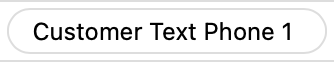
2. BATS will automatically generate the correct email address for sending through TextBetter when the template is used.
You can create different templates for "Sales" as well as "On-Demand" messaging.
Step 4: Sending SMS Messages
Each time you send an email using one of these templates, it will automatically be routed to TextBetter, which will handle the SMS conversion and delivery to your customer.
Step 1: Create a TextBetter Account
Before you begin, ensure that you have an active account with TextBetter. This is required for sending SMS messages via email through BATS.
Step 2: How It Works
Once your TextBetter account is set up, BATS will send your SMS messages through email. Here’s how the process works:
1. BATS sends an email to TextBetter.
2. TextBetter converts the email into an SMS message and sends it to the customer on your behalf.
Step 3: Setting Up Email Templates in BATS
To ensure that SMS messages are properly routed through TextBetter, you need to create email templates in BATS.
1. When creating your email templates, set the "To:" field to the format shown:
2. BATS will automatically generate the correct email address for sending through TextBetter when the template is used.
You can create different templates for "Sales" as well as "On-Demand" messaging.
Step 4: Sending SMS Messages
Each time you send an email using one of these templates, it will automatically be routed to TextBetter, which will handle the SMS conversion and delivery to your customer.